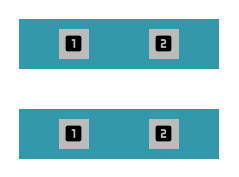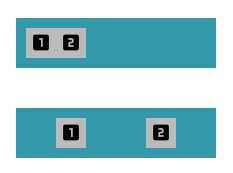button要素にはflexboxを使わないほうが良さそうです
<button>要素にflexboxを適用したところ、Chrome、Safari、FireFoxでそれぞれ表示が違った。
IEではまだ試していない。
調べてみるとどうやらこういう事らしい。
stackoverflow: Flexbox not working on <button> element in some browsers
The problem is that the
<button>element cannot be a flex container (in some browsers).Certain HTML elements, by design, do not accept display changes. Three of these elements are:
<button><fieldset><legend>The idea is to maintain a level of common sense when styling HTML elements. For instance, the rule prevents authors from turning a fieldset into a table.
button要素はflex containerにはなれないと。
上記三つの要素はCertain HTML elements(用途が明らかな要素?)なので、displayの値は変えられないよ、というような事が書いてあるような気がします。
デモ
Chromeだと他の通常のブロック要素と同じようにflexboxが適用される。
Safariだとdisplay: flex、flex-flow: row nowrapは効いてるっぽいが、justify-contentが効かない。
FireFoxだとそもそもdisplay: flexが効かない。
// jade button i.material-icons looks_one i.material-icons looks_two .button i.material-icons looks_one i.material-icons looks_two
// stylus
@import 'nib'
button,
.button
size 200px 50px
padding 10px
margin 20px
text-align center
box-sizing border-box
display flex // FireFoxで効かない
flex-flow row nowrap
justify-content space-around // Safariで効かない
outline none
border none
background-color #3399aa
.material-icons
size 30px auto
line-height 30px
background-color #bbb
各ブラウザのスクリーンショットこんな感じです。